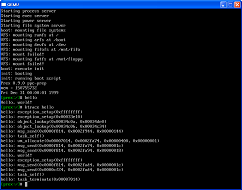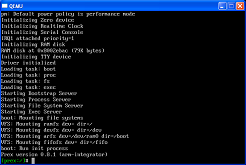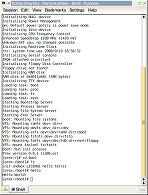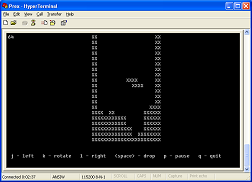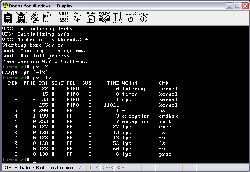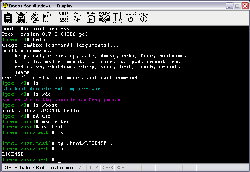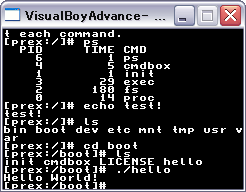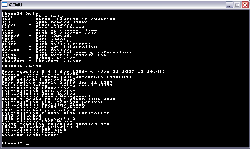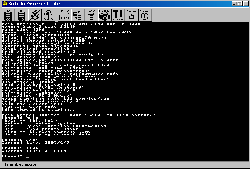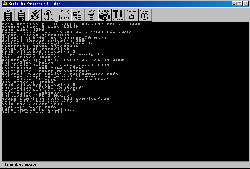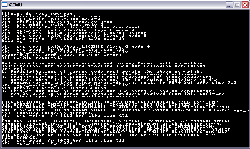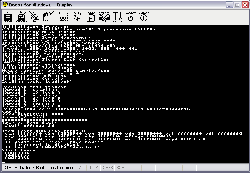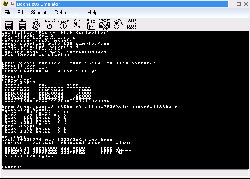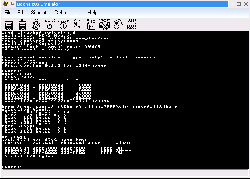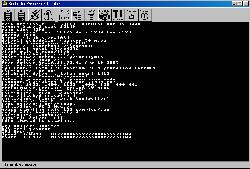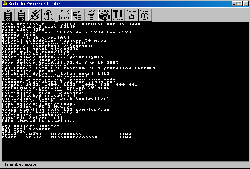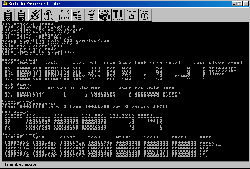Screenshots
Click on the images to enlarge.
System Call Trace (Prex 0.9.0)
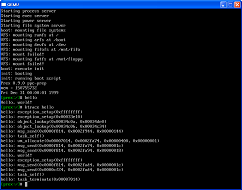
|
The ktrace utility enables system call trace logging for
the specified program.
|
ARM Integrator Port! (Prex 0.8.1)
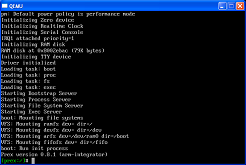
|
Prex supports ARM Integrator/CP board with MMU.
Need to press Ctrl-Alt-3 to show the serial console.
|
Serial Console (Prex 0.8.1)
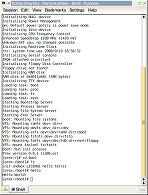
|
Terminal Connection:
Connect to a serial console from Linux via "minicom".
|
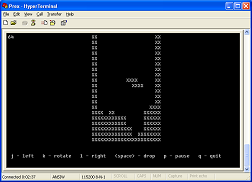
|
Tetris:
Tetris game playing via serial console.
|
POSIX Support (Prex 0.7.0)
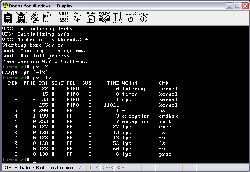
|
Process Emulation:
The process server manages processes related data
such like pid or process state.
|
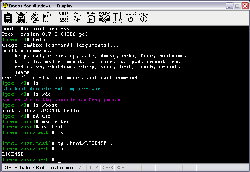
|
CmdBox:
CmdBox (command box) is a small binary that includes tiny versions
of many Unix utilities.
|
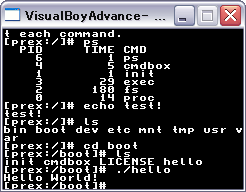
|
Program Loading:
Exec server handles dynamic loading of an ELF program.
|
File System (Prex 0.5.0)
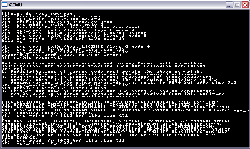
|
fs server includes VFS framework, buffer cache and mount function.
It supports devfs, ramfs, arfs.
The file i/o test program is reading a LICENSE file from the
/boot directory mounted as arfs (archive fs).
|
dmesg (Prex 0.4.3)
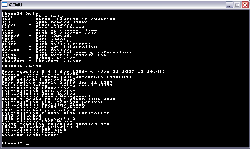
|
dmesg (for "diagnostic message") is a command to print the message buffer of the kernel.
|
Deadlock Detection (Prex 0.3.0)
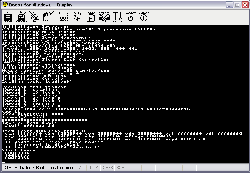
|
Prex kernel has the feature of deadlock detection.
The following senario is tried with the test program.
- Thread-2 locks mutex-A.
- Thread-1 locks mutex-B.
- Thread-1 locks mutex-A.
- Thread-2 locks mutex-B.
The deadlock occurs at 4) because mutex-B has been already locked by
thread-1 and thread-1 is waiting for thread-2 (mutex-A).
|
GBA On-Screen Keyboard (Prex 0.2.1)

|
The keyboard emulation driver has been made for Game Boy Advance.
You can show/hide this pop-up keyboard at any time.
|

|
CapsLock is supported.
|
Hello World, again (Prex 0.2.1)

|
Prex has been ported to Game Boy Advance (ARM7TDMI).
|

|
Hello-world running on GBA emulator.
|
MMU vs NOMMU (Prex 0.2.0)
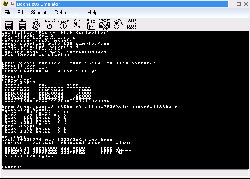
|
MMU Kernel (i386-pc):
An application can work on MMU and NOMMU platforms without changing its
source code.
|
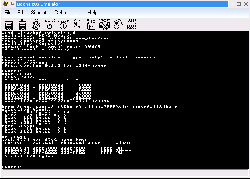
|
NOMMU Kernel (i386-nommu):
The NOMMU Kernel allocates the memory with 1:1 physical page mapping.
|
CPU Voltage Monitor (Prex 0.1.2)
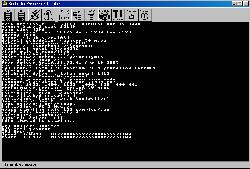
|
Voltage Monitor checks the CPU speed and voltage state once per 10msec.
Voltage Monitor and DVS demonstration program are running simultaneously
in this screenshot.
|
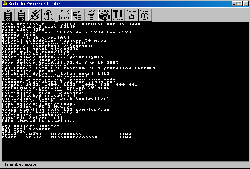
|
DVS demo program will periodically change the CPU load.
In this time, DVS driver will automatically adjust
the CPU speed for the current CPU load.
You can find that the voltage is set to the lowest level
during the processor idle time.
Note: Since Bochs does not emulate Enhanced Speed Step (EST), the special
hack for EST was added in the i386 processor driver.
|
Kernel Monitor (Prex 0.1.1)
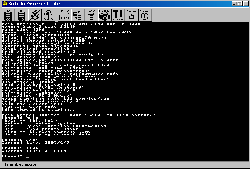
|
Initial version of kernel monitor. Only few commands are available.
|
Page Fault (Prex 0.1)

|
The task named "fault" is a test program which just reads data
from null-pointer.
Since this task does not register an exception handler, the kernel
terminates it immediately after detecting the page fault.
|
Kernel Dump (Prex 0.1)
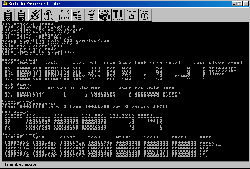
|
Some Fn keys are mapped to display kernel stastics when
the kernel is built with debugging flag.
This screenshot shows thread, task, timer, irq and device state.
You can find that an idle thread (priority=255) is using processor in
almost all time.
|
Hello World (Prex 0.1)
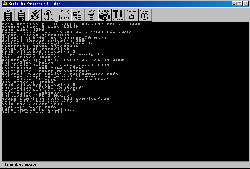
|
The boot screen of i386-pc.
The system execute only hello-world program after boot.
|
|